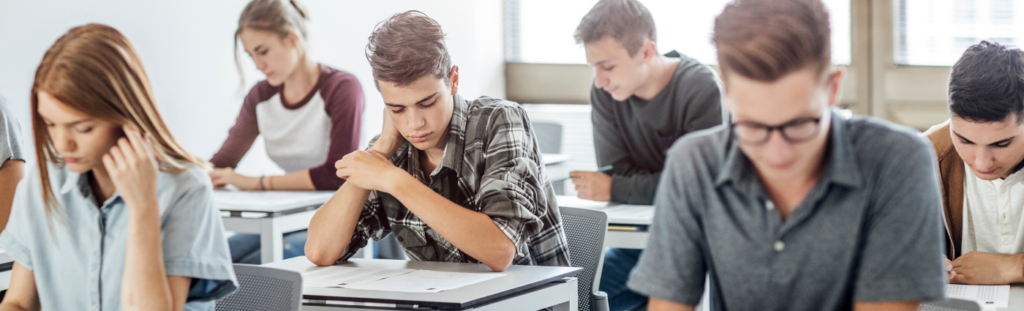
Find out how to take the digital SAT in New Zealand and Australia or internationally below.
What is the SAT? How do I study for the SAT? Where can I take the SAT? How to find the test dates for the SAT.
Disclaimer
Lime Feather Learning® is not associated with the College Board or the SAT. We can’t help you with SAT test booking or prep. This page is provided as a courtesy to help you find the information you need.
What is the SAT?
The SAT is not a qualification.
The SAT is a test used to determine university preparedness and eligibility. It is not a diploma or certificate. Students can take the SAT any time during their final two years of high school (or home education) on the dates set by the College Board.
The SAT is a college entrance test, used in the USA and internationally for university acceptance. SAT tests are a series of standardised tests, which are administered by the College Board in the USA.
Most universities around the world, including New Zealand and Australia, accept students with a GED plus prescribed SAT score. Our university page provides more detail about this.
Over two million students take the SAT annually worldwide.
[Please note that the College Board previously offered SAT Subject Tests™ which were tests for individual subjects. However these have been discontinued and the Advanced Placement tests, known as AP tests, also offered by the College Board are used instead of the SAT Subject Tests, when required. In most cases, with a few exceptions, they are not required for university entrance in New Zealand and Australia – it is just the SAT that is required in combination with the GED. Always check the admission requirements for the degree of choice, with the faculty of your choice!]
The Digital SAT Test, started in January 2024
In January 2024 a digital SAT test was introduced to replace the previous pen-and-paper version of the SAT test. The information below has been updated to reflect the changes.
What must I study for the digital SAT?
The SAT is a 2h14 test and consists of two separately timed sections:
- Reading and Writing: Students have 64 minutes to complete the Reading and Writing section
- Math: Students have 70 minutes to complete the Math section. With the digital SAT, an onscreen calculator will be available for every math question.
Each section is divided into two equal length modules, and there is a 10-minute break between the Reading and Writing section and the Math section.
Most of the questions are multiple choice, though some of the math questions ask you to enter the answer rather than select it.
On all questions, there’s no penalty for guessing: if you’re not sure of the answer, it’s better to guess than leave the response blank.
The SAT is scored out of a maximum of 1600. Each section, Math and ERW, is scored on a scale ranging from 200 to 800, adding up to the maximum possible score of 1600. It’s crucial to note that the SAT employs a ‘rights-only’ scoring approach, meaning there are no deductions for incorrect answers.
Where can I find digital SAT prep material?
The College Board offers an app, called the Bluebook™, for students to use to prepare for the digital SAT. You can download the Bluebook™ and take a full-length SAT test in the same application that you will use on test day.
According to the official SAT website information: “Full-length digital SAT practice in Bluebook familiarizes students with the test application interface and supporting tools and features like formula sheets, digital accommodations, and calculators.”
The College Board has also partnered with Khan Academy to offer free online tuition for the SAT. Khan Academy presents a digital SAT course that includes videos, articles and worked examples. These official SAT prep resources were created to help you understand and experience what’s new and improved about the digital SAT.
What device do I need to take the digital SAT Test?
You can run the Bluebook™ testing app on a Windows or Mac device, an iPad, or a school-managed Chromebook.
- Your device must be able to connect to Wi-Fi.
- On test day, your device must be fully charged; it will need to stay on for 3–4 hours. We also recommend you bring your device’s power cord or a portable charger.
- Before test day, you’ll need to download Bluebook to the device you’re going to test with. Then 1–5 days before your test, you’ll complete a quick exam setup. The application will confirm that your device meets all requirements, then it will download your test and generate your admission ticket.
Where do I take the SAT?
No, you can’t take the digital SAT exam at home! Exams still need to be taken in a testing center under the supervision of a proctor.
You can take the SAT on 6 set dates of the year internationally at test centres around the world.
Click here to find International Test Dates
Click this link to find upcoming dates for the SAT and available International Test Centres. Not all test centres offer the test on all 6 test dates each year. Some only offer the SAT twice a year.
SAT Test Centres in New Zealand
The SAT can be taken in the following cities in New Zealand. Check if there are other options when you book online.
- Auckland
- Christchurch
- New Plymouth
- Queenstown
SAT Test Centres in Australia
The SAT can be taken in the following cities in Australia. Confirm availability when you book online as it seems that not all test centres offer the tests on every test date.
- Alice Springs
- Armadale
- Bellevue Hill
- Brisbane
- Canberra
- Coria
- Cremorne
- Daisy Hill
- Evanston South
- Jimboomba
- Kew
- Lane Cove
- Mackay
- Marion
- Melbourne
- Newton
- North Sydney
- Perth
- South Perth
- Southport
- Victoria Harbour
- Wights Mountain
- Cairns
- Highfields
- Sandy Bay
- Keysborough
- Kilmore
- City Beach
How do I register for the SAT?
Tests must be booked online via the website of the College Board here: Register
You will need to upload a digital photo as part of the online registrations process, so have this ready. The photo you provide will become part of your Admission Ticket. The photo must be a good quality head and shoulders front facing shot, like a driver’s licence or passport photo, and must be easily recognisable as YOU on the test day.
You can download the SAT Registration and Test Guide
To create an accurate profile, besides having the photo ready, you will also need the following information:
- Your full legal name as it appears on your photo ID. College Board uses your legal name on test day to confirm
your identity, but if you have a preferred first name, you can provide it in your College Board
account. We’ll use your preferred first name in all other communications with you. - your date of birth
- gender
- mailing address
- phone number
- An acceptable photo of yourself that closely resembles the photo on your ID and that will match
how you look on test day. Your photo won’t appear on your admission ticket, but testing staff will
have access to it in their roster. See details at sat.org/photo. - The name of your high school. If you were home educated, you will need a code for your high school. As a homeschooler, use the code 970000
- Acceptance of the Terms and Conditions for taking the SAT.
- A description of the type of testing device you’ll use to take the test
- Credit card information to pay for the test
It will probably take you about 30-45 minutes to complete your online SAT registration. There are four steps to register:
- Click “Register Now”
- Create a College Board Profile
- Pay by credit card
- Receive your registration confirmation
What does the SAT cost?
Click here to check for updated International Fees.
The SAT registration fee is USD $60 (January 2024).
Candidates outside the USA must pay an international process fee. This fee is USD $40.
So the total cost is USD $100.00 (2024)
Take the first step

Over 20 million people around the world have achieved the GED® credential. It has opened the doors to further study and better career opportunities for all of them. We, at Lime Feather Learning®, will guide you at each step of the way as we help you to become one of them too. Start any time of year and book your tests whenever you are ready. No pressure. No deadlines.